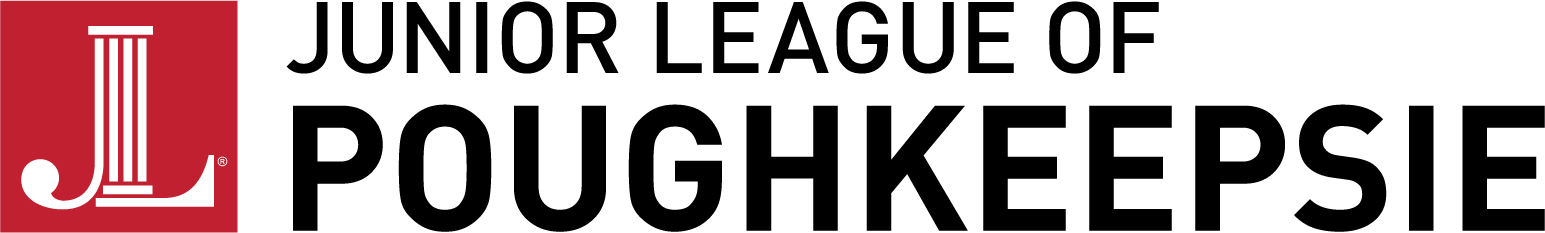The Junior League of Poughkeepsie is excited to have partnered with Amazon Smile. To date, we have earned $45.35 for our organization.
You can help earn even more funds for the JLP by shopping though your Amazon Smile account each time you shop.
To get started, make sure you already have an Amazon account.
Then, go to smile.amazon.com. You will see a screen similar to the one below

In the bottom right corner, type in ‘Junior League of Poughkeepsie,’ then click the SEARCH button
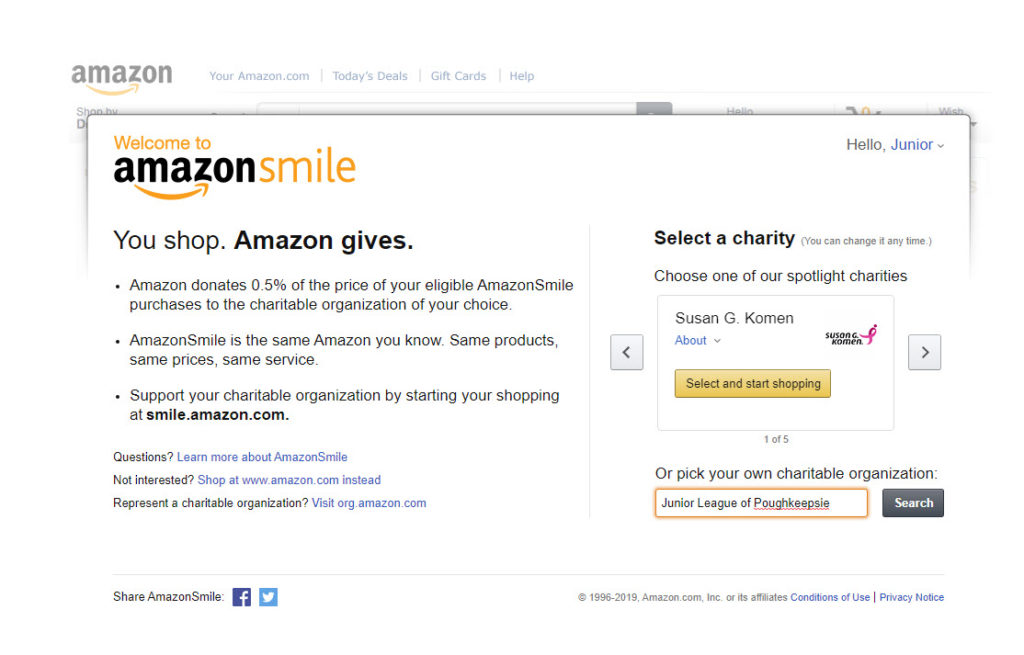
Select the first option for Junior League of Poughkeepsie Inc
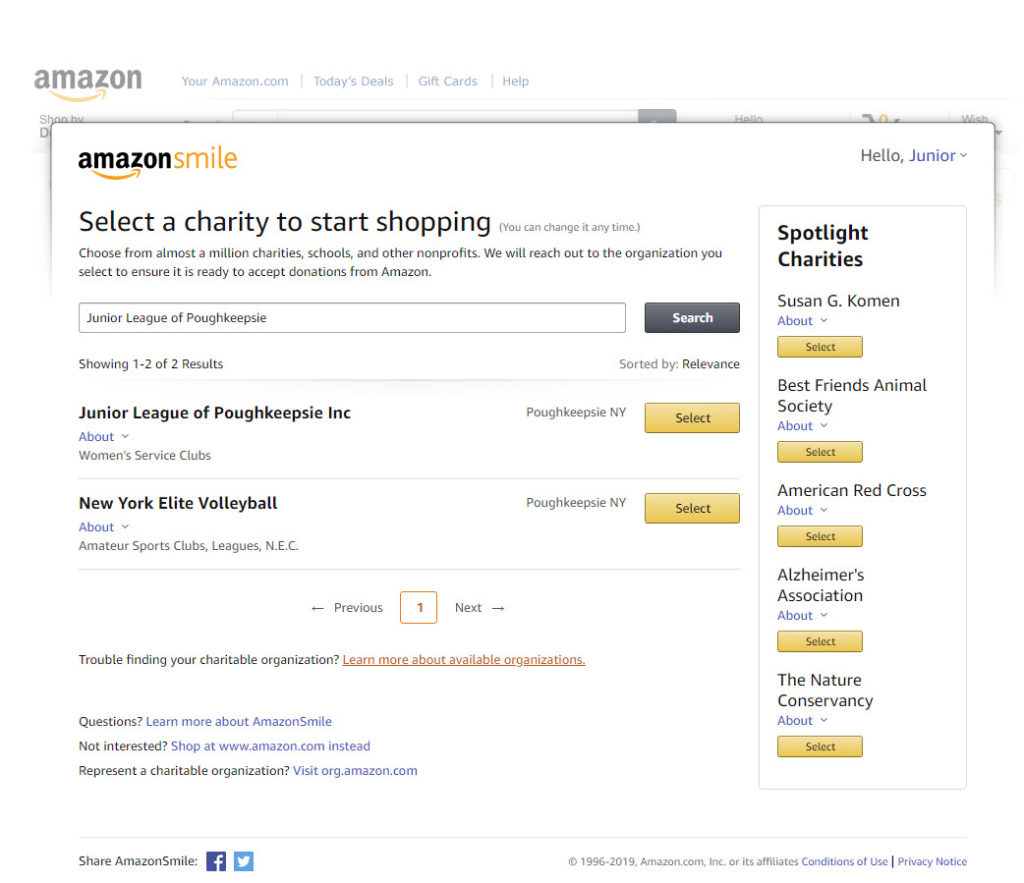
Check off the box agreeing to the terms, then click Start Shopping
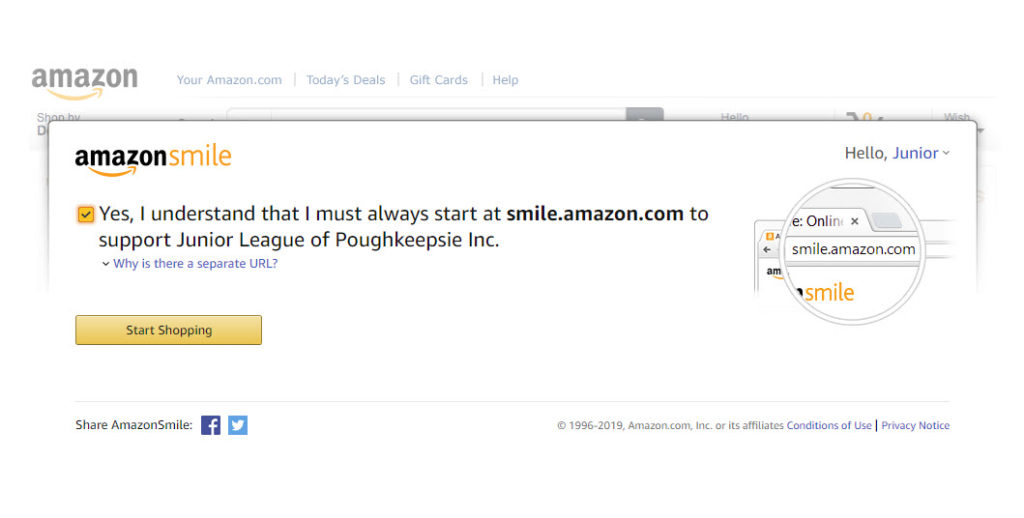
You’ll know you’ve successfully set up your Smile account because it will show you are Supporting the Junior League of Poughkeepsie Inc on your home screen
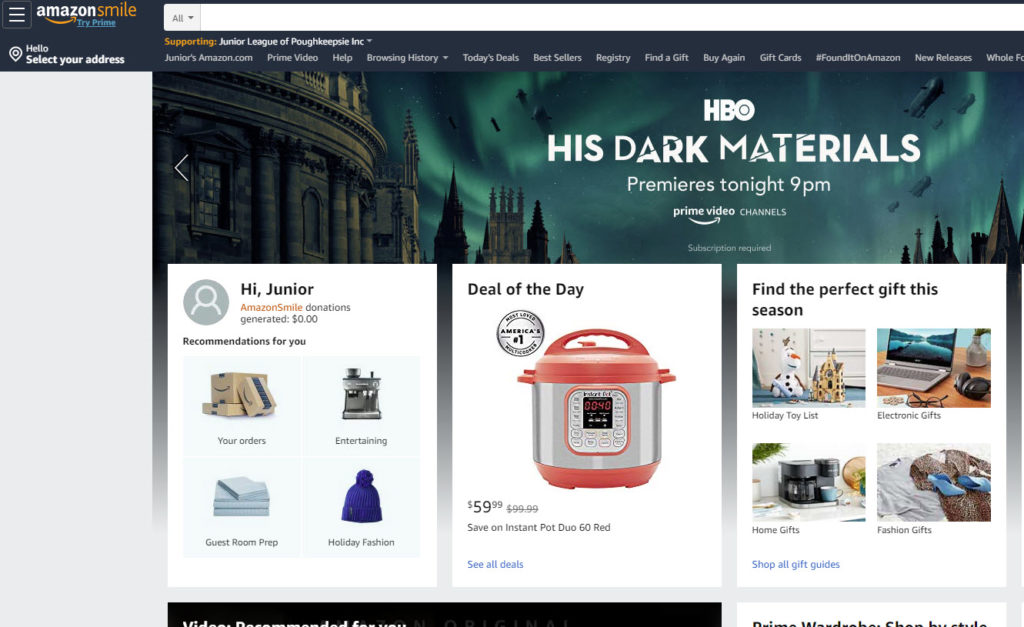
Now, when you want to shop on Amazon, go directly to smile.amazon.com to log in.
You must go directly to the https://smile.amazon.com/ page in order to generate funds for the Junior League. I find it easiest if you bookmark the page for fast shopping.
If you use the Amazon shopping app on your phone, you will not be able to access the Amazon Smile program. To still be able to generate funds while mobile shopping, you would need to go to smile.amazon.com from your mobile browser, and bookmark the page.
Have questions? Need tech support? Email jlpoughkeepsie@gmail.com and we’ll reach out to help!